Fallback language
Example of defined fallback language. If user selects any language that is missed or detected user navigator language doesn't exist in your /locales/ folder, defined fallback language will be loaded. In this example Spanish and Italian language files don't exist in /locales/ folder. When one of these languages is selected, English language specified in fallbackLng option will be loaded.
Change language directly:
Simple inline text:
Including attributes, tooltips, badges etc:
Example markup:
<!-- Dropdown menu -->
<div class="dropdown-menu">
<a href="?lng=en" class="dropdown-item english">
<img src="assets/images/flags/gb.png" class="img-flag" alt="">
English
</a>
<a href="?lng=ru" class="dropdown-item spanish">
<img src="assets/images/flags/es.png" class="img-flag" alt="">
Spanish
</a>
<a href="?lng=ua" class="dropdown-item italian">
<img src="assets/images/flags/it.png" class="img-flag" alt="">
Italian
</a>
</div>
<!-- /dropdown menu -->
JS code example:
// Set init options
i18next
.use(i18nextXHRBackend)
.use(i18nextBrowserLanguageDetector)
.init({
backend: {
loadPath: '../../../../global_assets/locales/{{lng}}.json'
},
fallbackLng: 'en'
},
function (err, t) {
// Initialize library
jqueryI18next.init(i18next, $);
// Initialize translation
$localizationElement.localize();
});
i18next library
Overview
Internationalization and localization are means of adapting web applications to different languages, regional differences and technical requirements of a target market. Internationalization is the process of designing an application so that it can potentially be adapted to various languages and regions. Localization is the process of adapting internationalized application for a specific region or language by adding locale-specific components and translating text. Framework template uses i18next library for internationalization and localization.
Main i18next benefits:
- Support of variables
- Support of nesting
- Support of context
- Support of multiple plural forms
- Gettext support
- Sprintf support
- Detect language
- Graceful translation lookup
- Custom post processing
- Post missing resources to server
- Resource caching in browser
- Fetch resources from server
Basic usage
i18next is a full-featured i18n javascript library for translating your web application. By default, Limitless template supports language switching in 2 different ways: language detection according to the user navigator language and fallback languages. All plugin settings also support and use cookies/localStorage by default. For demonstration purposes, sidebar nav examples are translated to russian, ukrainian and default english languages. You can change current language by choosing it in the dropdown menu located in top navbar.
Page markup:
<!DOCTYPE html>
<html>
<head>
<script src="[PATH]/jquery.min.js"></script>
<script src="[PATH]/i18next.min.js"></script>
<script src="[PATH]/jquery-i18next.min.js"></script>
<script src="[PATH]/i18nextXHRBackend.min.js"></script>
<script src="[PATH]/i18nextBrowserLanguageDetector.min.js"></script>
</head>
<body>
<ul class="navigation">
<li><a href="#" data-i18n="nav.dash.main"></a></li>
<li><a href="#" data-i18n="nav.email.main"></a></li>
<li><a href="#" data-i18n="nav.snippets.main"></a></li>
</ul>
</body>
</html>Loaded resource file (assets/locales/*.json):
{
"app": {
"name": "Limitless template"
},
"nav": {
"home": "Home page",
"dash": {
"main": "Dashboards",
"templates": "Layout templates"
},
"email": {
"main": "Email templates",
"versions": "Versions"
},
"snippets": {
"main": "Snippets"
}
}
}Javascript code:
// Initialize i18next
i18next.init({
// Options
},
function (err, t) {
// Initialize
});
// Change language on button click
$(englishLangClass).on('click', function () {
// Change language
i18next.changeLanguage('en');
// When changed, run translation again
i18next.on('languageChanged', function() {
$localizationElement.localize();
});
});
Set language on init and after init
The plugin allows you to set specified language on init and after init. If language is set on init, resources will be resolved in this order: 1) try languageCode plus countryCode, eg. 'en-US'; 2) alternative look it up in languageCode only, eg. 'en'; 3) finally look it up in definded fallback language, default: 'dev'. If language is not set explicitly, i18next tries to detect the user language by: 1) querystring parameter ?lng=en; 2) localStorage; 3) cookie; 4) language set in navigator.
On init example:
// Initialize
i18next
.use(i18nextXHRBackend)
.use(i18nextBrowserLanguageDetector)
.init({
lng: 'en',
backend: {
loadPath: '../../../../global_assets/locales/{{lng}}.json'
},
debug: true,
fallbackLng: false
},
function (err, t) {
// Initialize library
jqueryI18next.init(i18next, $);
// Initialize translation
$localizationElement.localize();
});
After init example:
// Initialize
i18next
.use(i18nextXHRBackend)
.use(i18nextBrowserLanguageDetector)
.init({
debug: true
},
function (err, t) {
// Initialize library
jqueryI18next.init(i18next, $);
// Initialize translation
$localizationElement.localize();
});
// Extend existing translations
i18next.addResourceBundle('en', 'translations', {
key: 'value',
}, true, true);
Library options
init. You can create additional instances using the createInstance function. The library supports 30+ default options applicable for the default usage only, as well as various options for all integrations and plugins/extensions. Table below demonstrates the list of default i18Next options with default values and descriptions.
| Option | Default | Description |
|---|---|---|
| Logging | ||
| debug | false |
logs info level to console output. Helps finding issues with loading not working. |
| Languages, namespaces, resources | ||
| resources | undefined |
resources to initialize with (if not using loading or not appending using addResourceBundle) |
| lng | undefined |
language to use (overrides language detection) |
| fallbackLng | 'dev' |
language to use if translations in user language are not available |
| whitelist | false |
array of allowed languages |
| nonExplicitWhitelist | false |
if true will pass eg. en-US if finding en in whitelist |
| load | 'all' |
language codes to lookup, given set language is 'en-US': 'all' --> ['en-US', 'en', 'dev'], 'currentOnly' --> 'en-US', 'languageOnly' --> 'en' |
| preload | false |
array of languages to preload. Important on serverside to assert translations are loaded before rendering views. |
| lowerCaseLng | false |
language will be lowercased eg. en-US --> en-us |
| ns | 'translation' |
string or array of namespaces to load |
| defaultNS | 'translation' |
default namespace used if not passed to translation function |
| fallbackNS | false |
string or array of namespaces to lookup key if not found in given namespace |
| Missing keys | ||
| saveMissing | false |
calls save missing key function on backend if key not found |
| updateMissing | false |
experimental: enable to update default values using the saveMissing (Works only if defaultValue different from translated value. Only useful on initial development or when keeping code as source of truth not changing values outside of code. Only supported if backend supports it already) |
| saveMissingTo | 'fallback' |
'current' or 'all' |
| saveMissingPlurals | true |
will save all plural forms instead of only singular if t was called for plurals |
| missingKeyHandler | false |
function(lng, ns, key, fallbackValue) { } used for custom missing key handling (needs saveMissing set to true!) |
| parseMissingKeyHandler | noop |
function(key) { // return value to display } |
| appendNamespaceToMissingKey | false |
appends namespace to missing key |
| Translation defaults | ||
| simplifyPluralSuffix | true |
will use 'plural' as suffix for languages only having 1 plural form, setting it to false will suffix all with numbers |
| postProcess | false |
string or array of postProcessors to apply per default |
| returnNull | true |
allows null values as valid translation |
| returnEmptyString | true |
allows empty string as valid translation |
| returnObjects | false |
allows objects as valid translation result |
| returnedObjectHandler | noop |
function(key, value, options) {} gets called if object was passed in as key but returnObjects was set to false |
| joinArrays | false |
char, eg. '\n' that arrays will be joined by |
| overloadTranslationOptionHandler | function(args) { return { defaultValue: args[1] }; }; |
default: sets defaultValue |
| interpolation | {...} |
see interpolation |
| Plugin options | ||
| detection | undefined |
options for language detection - check documentation of plugin |
| backend | undefined |
options for backend - check documentation of plugin |
| cache | undefined |
options for cache layer - check documentation of plugin |
| Misc | ||
| initImmediate | true |
triggers resource loading in init function inside a setTimeout (default async behaviour). Set it to false if your backend loads resources sync - that way calling i18next.t after init is possible without relaying on the init callback. |
| keySeparator | '.' |
char to separate keys |
| nsSeparator | ':' |
char to split namespace from key |
| pluralSeparator | '_' |
char to split plural from key |
| contextSeparator | '_' |
char to split context from key |
| appendNamespaceToCIMode | false |
prefixes the namespace to the returned key when using cimode |
 English
English
 Spanish
Spanish
 Italian
Italian